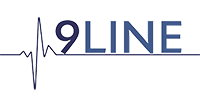The good news is Cisco Emergency Responder costs nothing extra in your Cisco Flex Plan. But the Flex Plan isn’t the only cost!
As we continue, I’ll review the most important things you need to consider. We’ll cover obtaining, installing, and operating Cisco Emergency Responder in your UC deployment. Last, we will look at the example costs in a typical environment so you can plan accordingly.
The even better news is, once you have CER deployed you can add 9Line to be compliant with Kari’s Law and Ray Baum’s Act in minutes! Our product, at just a $1.00 per user, is the most affordable solution available on the market today, and we’re an approved Cisco Solution Partner!
Obtaining Cisco Emergency Responder
If you have a Cisco Flex Plan, great! You can download the CER installation files from your eDelivery notification and get to work. If you don’t have a Cisco Flex Plan, the not so good news is, you can no longer obtain perpetual licenses.
Refer to this end-of-life notice which ended sales as of January 23, 2021. If you’re not sure which licensing model you’re on, no need to guess. Just schedule a quick and free consultation with us and we’ll help!
Installing Cisco Emergency Responder
Once you have your installation ISO files from Cisco, you’ll simply provision the virtual machine templates and use the ISO to install. Installing CER is like any other Cisco UC application, except pick the right version of CUCM that matches your existing CUCM version. Apart from this question, you’ll find yourself right at home with the CER installation.
Not sure where to begin with installation of a Cisco UC App? No problem, review the step-by-step Cisco docs for installation, accessible within the CER documentation homepage.
Cisco Emergency Responder Costs – Configuration
Cisco Emergency Responder (CER) takes time to configure once it is installed. You need to collect the following information before you begin to undertake a CER configuration project.
- Floor plans for each building in your organization
- Network mapping of where cables go from the patch panel to the wall or floor jack
- Street addresses for each building
Before we break each of these items down, consider how much time you personally have to complete this work. You may elect to complete some of these tasks yourself, or you may work with your Cisco partner to complete certain activities. Anything you can do yourself will help save the organization money as consulting fees can grow quickly when deploying CER!
When you think about the information you want to provide to first responders, balance the granularity of the info with the complexity of your office space.
If you’re a store in a couple thousand square feet that is all one open space, you may not need to define a lot of emergency locations because the first responders can find you in that space rather quickly. If you’re larger, then invest in being more granular to help guide first responders to the caller as fast as possible.
Floor Plans
Because we’re figuring out how we’ll inform a first responder where to go, we need to know how the floors in your buildings are laid out.
Consider a smaller office, perhaps under a few thousand square feet. In this office, we see customers defining front of office/back of office locations which should be sufficient to help guide first responders. You may want some more descriptive terms on emergency locations if your office is laid out in such a fashion that there are confusing areas.
However, if you’re in a larger office or have multiple buildings, you may elect to carve up your floors into quadrants to make it easy to direct the first responders in the right direction of the 911 caller. How you divide up the floors and the information you decide to give the first responders is critically important.
Coupled with how you divide up your floor plan, you should ensure your signage is labeled the same, especially in large facilities. Imagine you’re a paramedic getting off the elevator. How do you know where the Northwest Corner of the 41st Floor is? While not required by law, signage is key to reducing the time it takes for a first responder to find the 911 caller.
For an average organization of approximately 5000 employees, you should expect to spend at least 2 weeks on dividing up your floor plans.
Network Mapping
Let’s say you’ve decided on dividing up the floor into two halves: East & West. Good work!
But how do you know which cable goes to which office or cubicle? This is where the network mapping (often called wire mapping) comes into play. You may be one of the lucky ones where a wiring closet serves one floor or one section of a floor. In this case, you might designate switches by their East & West affinity and move on to loading the switches into CER. Create an inventory of every switch, which side of the floor they connect to, and add your SNMP string for CER to communicate with the switch. You’re ready to go!
If you’re like most customers we talk to, you’re working with buildings that have years of changes, remodels, and rewiring that has resulted in wires going to different floors, not aligned to a single section of the floor, or any other scenario that is going to require manually locating where the wires go. You’ll still need to inventory your switches and add the SNMP string but instead of being done, you’ll be adding individual location mapping to the switch-port level in CER.
Here’s what you need to look for to start your mapping project:
- Patch panel labels and their wall/floor jack counterparts (if they can be trusted)
- Look at CDP to determine where phones or other devices are located
- Look at the MAC address table and compare this to device names
- Manually trace each cable
This is the most labor intensive part of a CER deployment. Depending on the state of your network documentation and existing mapping information you should expect to spend a few minutes for an entire switch (luckiest case East/West scenario) up to 10-15 minutes per phone if you have to manually trace each cable without the help of CDP.
Street address programming
The last building block in your CER configuration is the inventory of all your buildings’ street addresses. You’ll need this to create the base information for your Emergency Response Location (ERL) configuration in CER. The additional information about floor number, East/West, and so on, will be added in the Location field in CER.
Each ERL should consist of:
- The street address of the building including city, state, zip
- The additional information such as floor number and East/West, etc. in the Location field
- Additional information provided by your 9Line Customer Success Manager, such as your customer code, etc.
You should budget a few more minutes per ERL that you need to program in CER. You can use the bulk administration tools in CER to load these all at once, or you can use the CER user interface to create them. Either way, the time is about the same but the bulk method allows for easier copy and paste.
This is the easy part, so take a break after you get this completed!
So what’s the true Cisco Emergency Responder cost?
Well, let’s take an example customer of 5000 users and apply our estimates.
- Floor Plans = 80 hours
- Mapping based on patch panel labels and wall/floor jacks matching = 125 Hours (5000 x 1.5 min)
- Street Address entry assuming 20 buildings, 4 floors per building, and 2 sections per floor = 8 hours (20 x 4 x 2 x 3 mins)
A total of 213 hours, or if you’re paying $250 per hour to a partner, $53,250. This figure certainly cements the importance of accurate mapping and the value in doing as much of the mapping work yourself, if time permits.
Where To Go From Here?
Once you have CER installed and have begun to add location information to it, you can integrate with our 9Line product. You don’t have to wait until the entire company is mapped to start becoming compliant.
Schedule a meeting now to discuss pricing and what steps you need to plan to build a path towards compliance!